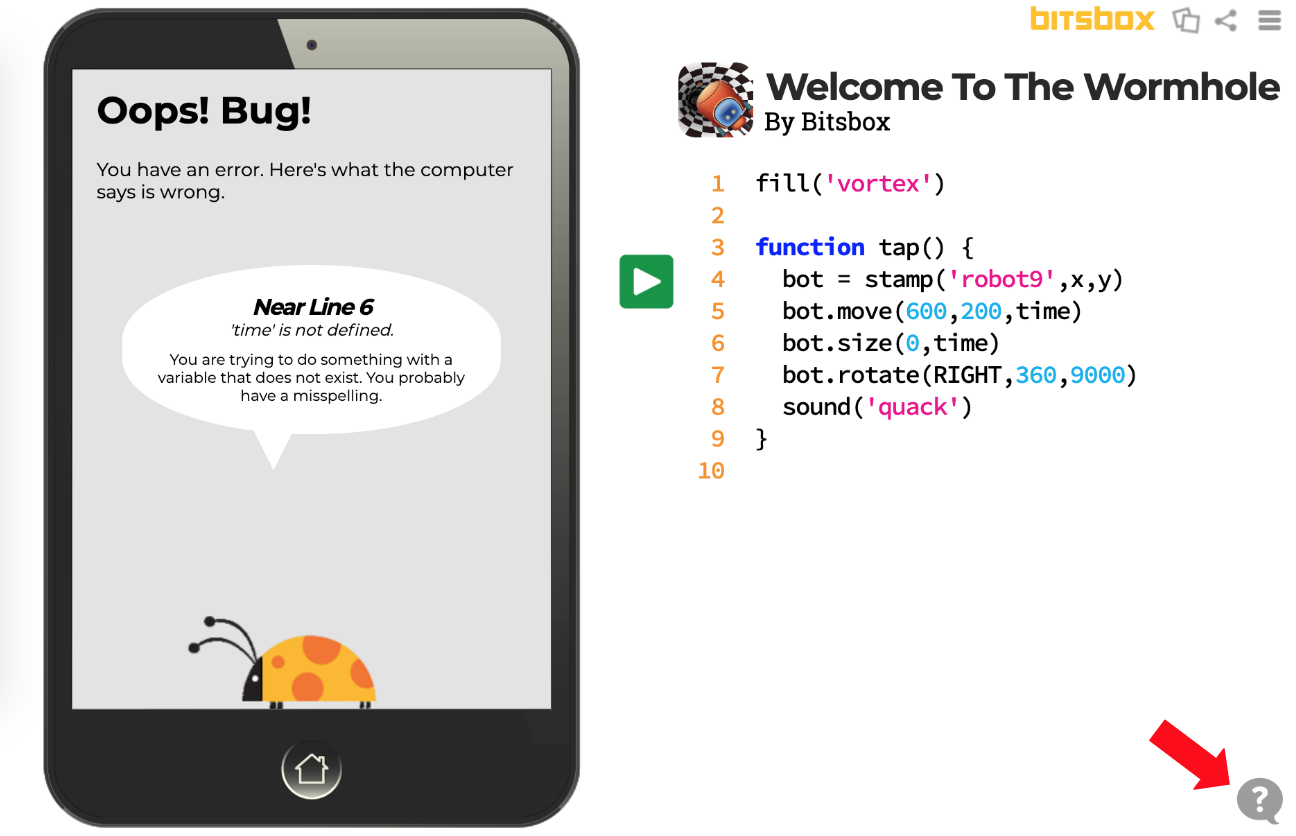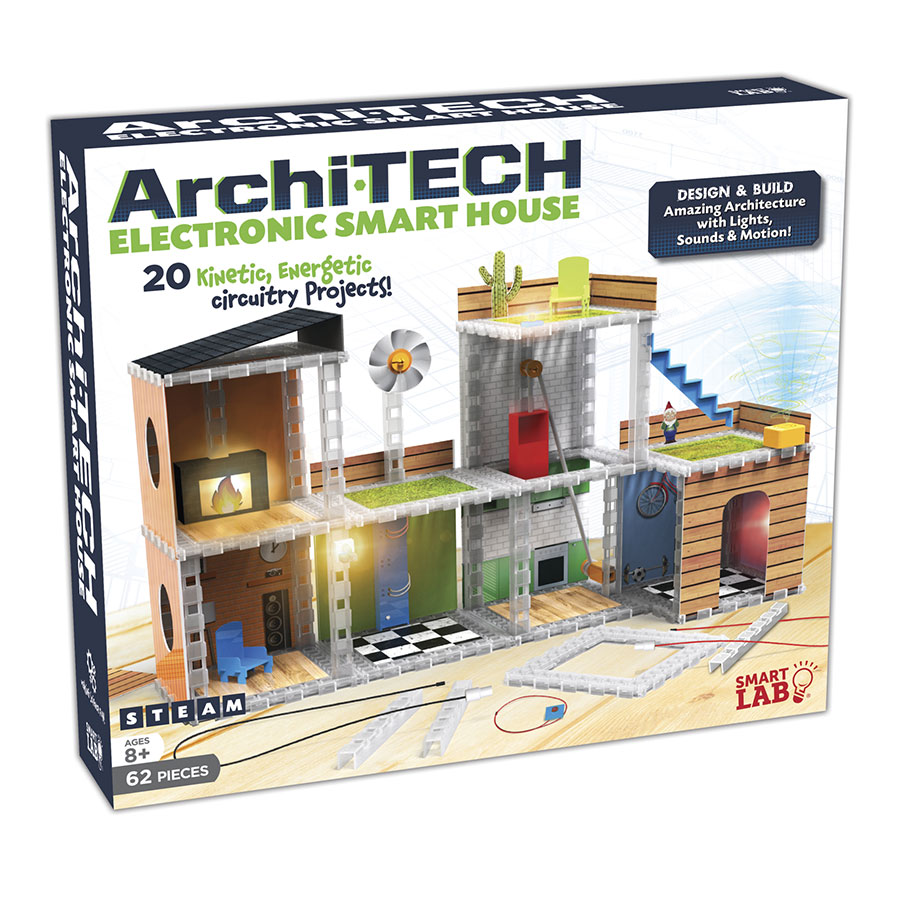Home /
Shop
Bitsbox Learn to Code Monthly Subscription
Ages:
6 and up
Bitsbox is a learning system that teaches real coding. Each box comes with a mix of coding projects ranging from simple to advanced. So, its great for learners at all stages! Each level introduces a new computer science concept with a set of crazyfun app projects that come every month!
$24.95
CuriosityInspired may earn a commission on this purchase
Promotions
Take advantage of these promotions when you click the "Buy Now" button above.
I'm a paragraph. Click here to add your own text and edit me. It's easy.
I'm a paragraph. Click here to add your own text and edit me. It's easy.
I'm a paragraph. Click here to add your own text and edit me. It's easy.
I'm a paragraph. Click here to add your own text and edit me. It's easy.
Why we LOVE this product!
Description
SKU:
BITSBOXBASIC
Learning to program is just like learning any language. The earlier you start, the easier it is. Since kid brains soak up languages like a sponge, they can use Bitsbox as soon as they can read and write. Bitsbox uses simple commands to create cool apps that really work! Most people learn hard things by imitation and repetition. With Bitsbox, kids learn to program by copying apps and making them their own. Each coding project includes easy to follow step by step instructions that result in an app or game that can be shared so kids can impress their friends and family.
What age is Bitsbox for?
Bitsbox is designed for kids 6-12 years in age.
How your kids engage with Bitsbox will depend on their age, of course. If your kiddo is 6 or 7, they may choose shorter projects and make simpler customizations. Older kids will do the projects faster and need less help.
Does Bitsbox allow for multiple siblings?
Yes! If your kids can share toys, they can share Bitsbox. Each kiddo can make their own coding account online for free, so they each have their own virtual tablet and coding space. They can then take turns with the app projects.
What kind of computer do I need?
Bitsbox works on any computer with a web browser. A Mac, Windows PC, Linux machine, or Chromebook works great. Bitsbox works inside a webpage and doesn't require any downloads. Even though it's theoretically possible for kids to do Bitsbox on a tablet or iPad, we'd recommend using a machine with a physical keyboard—typing a set of {} on an iPad is an ordeal, even for grownups.
How does it work?
- Kids look through the materials and pick an app. Every box comes with a mix of coding projects, ranging from simple to more advanced.
- Kids type the app into the Bitsbox website. Kids start with the code from the materials, then change it to make it their own.
- Kids use and share their apps on any mobile device. Bitsbox apps run on any computer, tablet, or phone with a web browser.
Bitsbox has hundreds of crazyfun apps to build and share! Take a look at just a few of their examples - here.
Learn more!
Product videos:
Take a closer look! - watch now
Why Is Teaching Kids To Code So Important? - watch now
Try a project for free!
Build Super Plumber Jumper game - start now
Dragon Fire Draw (Intermediate level coder) - start now
Draw and play roller coaster (advanced level coder) - start now
Why should you teach your kids to code and more!
Build an app in Bitsbox in under 5 minutes! - learn more
How to code with kindergarteners - learn more
Help! I'm a grownup and I have no idea what coding is! - learn more
Sorry, could you explain that code in English, please? - learn more
How to use your own pictures in Bitsbox apps - learn more
About
Bitsbox